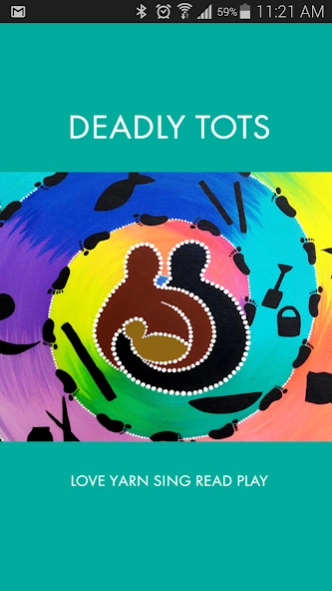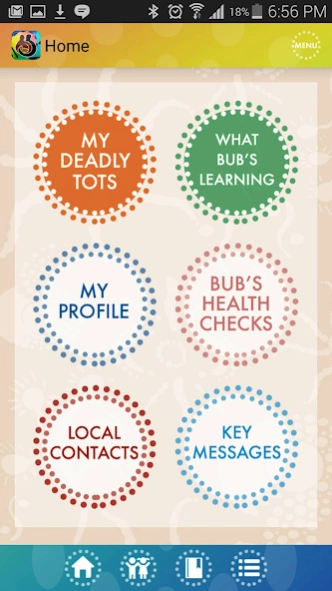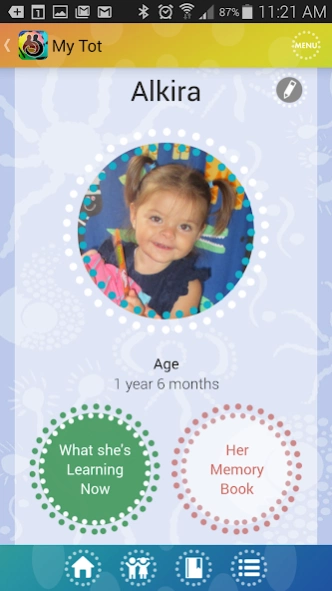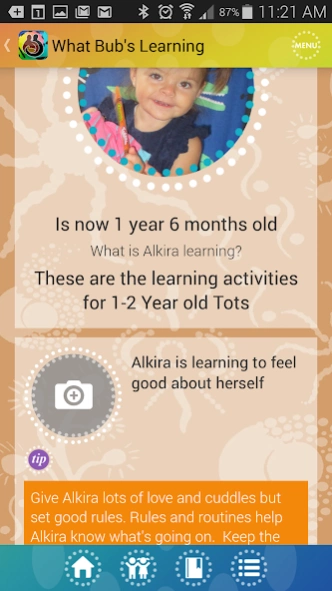Deadly Tots 1.3.3
Free Version
Publisher Description
Deadly Tots - Information for every Aboriginal Family to help their Bub learn and grow.
The Deadly Tots App has been developed by South Western Sydney Local Health District, Resourcing Parents with the support of funding from the Office of Aboriginal and Torres Strait Islander Health.
Deadly Tots App contains information for every Aboriginal Family to help their Bub learn and grow.
- Get messages on how to help Bub learn and grow.
- Add photos of your child and create a memory book. Choose your own caption or use the ones provided.
- Add your own local Contacts for a quick way to contact local services.
- Be sent reminders on immunisations and blue book checks.
The Deadly Tots App is based on the South West Sydney flip chart with art work from a painting by Aboriginal students at Sunning Hill School. They were inspired by one of the original Deadly Tots Projects including a painting by the Ngala Nanga Mai pARenT group La Perouse.
Aboriginal Child and Family Services in South Western Sydney Local Health District, Sydney Local Health District and South East Sydney Health District are included in the App with direct email, phone and website links. Other Local NSW Local Health Districts will be added over the next 12 months through a grant from NSW Kids and Families, NSW Health.
About Deadly Tots
Deadly Tots is a free app for Android published in the Health & Nutrition list of apps, part of Home & Hobby.
The company that develops Deadly Tots is Resourcing Parents & SWSLHD. The latest version released by its developer is 1.3.3.
To install Deadly Tots on your Android device, just click the green Continue To App button above to start the installation process. The app is listed on our website since 2018-09-18 and was downloaded 2 times. We have already checked if the download link is safe, however for your own protection we recommend that you scan the downloaded app with your antivirus. Your antivirus may detect the Deadly Tots as malware as malware if the download link to com.resourcingparents.deadlytots is broken.
How to install Deadly Tots on your Android device:
- Click on the Continue To App button on our website. This will redirect you to Google Play.
- Once the Deadly Tots is shown in the Google Play listing of your Android device, you can start its download and installation. Tap on the Install button located below the search bar and to the right of the app icon.
- A pop-up window with the permissions required by Deadly Tots will be shown. Click on Accept to continue the process.
- Deadly Tots will be downloaded onto your device, displaying a progress. Once the download completes, the installation will start and you'll get a notification after the installation is finished.